IE8 not able to find the Java installed and hence not able
to load the applet.
There might be an issue faced by people sometimes that when we uninstall a version of java which is higher and then install an older
version of java then sometimes system or rather IE (talking here specific about IE8 as i tested there, ) might not be able to find the version
properly so in that case we can check 2-3 solution which might solve the problem. Here are they :
1 1) Check the PATH and the CLASSPATH variables in
the environment variables as show in the screenshot.
2) Check with the entry of the Java in the Registry under:
HKEY_LOCAL_MACHINE\Software\JavaSoft\Java Runtime Environment.
Remove all the traces of the version which you don’t want.
You can delete the sub folders accordingly.
3) Go to the Internet Explorer and under Tools Menu click on Manage Add-ons.
Make sure you have some entries as show in below screenshot
and also make sure they are enabled.
If you are not able to find the above entries then probably the Java is not installed
properly. Uninstall and install it again and restart the system.
Hopefully that will help. Please do write in case your problem is still not solved or if you have
found another way to solve it. It might help other. Also please share in
case you have tried on other browser or other versions of IE and other OS if applicable

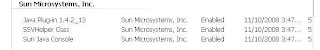
No comments:
Post a Comment