Installing software or package in Linux is getting easier day by day
as it is becoming more user friendly. Now you no need to bother about
installing each package individually which are required for one particular
application. To install software without any hustle we need a package manager. With Package manager, you just need to select the application you want and the package manager will take care of the ones which are required to install that package and will install them automatically.
One such
package manager for Ubuntu is Synaptic. After launch of Ubuntu 11.10 Synaptic
Package Manager is no longer installed by default so we need to install it
manually. So to start that first you just need to go to your terminal and type:
sudo apt-get install synaptic
The meaning of the command is shown in diagram below :
You can find the terminal under Dash Home in Ubuntu 12.04. So in your Ubuntu version it might be at different place and once you find it, create a short-cut for it on the Desktop for an easy access next time.
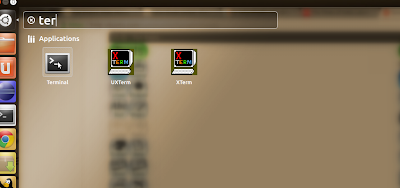
So type the above command in the terminal and it will start installing the package manager. It will ask for your inputs so just press 'Y' that you want it to be installed.
In the search box of the package manager , type in the name of the software you want it will fetch the name from its repositories(I hope the internet is up and running). Just select the package choose Mark for installation.
A message will come which will ask you to mark the additional package required to install the software. Click on Mark.
Choose multiple packages if you want and do the same step as above and then click on apply.
And Bingo , it will start downloading the packages and will install them for you. You don't have to do anything. Just start using the software. :) :)
Easy No ?


